Transitioning those stale SharePoint intranets default themes into stunning digital spaces employees love requires some seriously artful finesse.
Use this expanded 8-step guide to craft an intranet as sleek as your brand.
Complement Branding with Color Schemes
Generic out-of-box hues underwhelm users. Steer clear of default color patterns:
- Audit the current palette from logos, marketing materials
- Extract and reference official primary, secondary, and accent hex codes
- Tweak theme colors to fully align with the branding strategy
- Use colors minimally for maximum visual impact
- Accentuate focal points with pops of color against neutral backgrounds
Promote instant brand recognition through coherent, consistent visual language.
Typography: Readability Goes Hand-in-Hand with Beauty
Ugly font faux pas undercut aesthetics. Typography directly impacts site clarity and scannability:
- Limit to 2 complementary fonts – one display, one body
- Body copy no smaller than 16px
- Strong contrast adheres to ADA compliance
- Lean on clean, contemporary font families
- Avoid novelty and script fonts that fatigue readers
Well-formatted text welcomes sustained reading.
Photography and Illustrations Should Complement, Not Compete
Static pages tire and expire. Relevant visuals immerse employees while conveying meaning:
- Hero images set the scene atop the main pages
- Icons synthesize concepts and escalate actions
- Infographics simplify complex data stories
- Authentic photos connect users to people and culture
- Animations guide users through key micro-interactions
Pictures progress pages beyond walls of words.
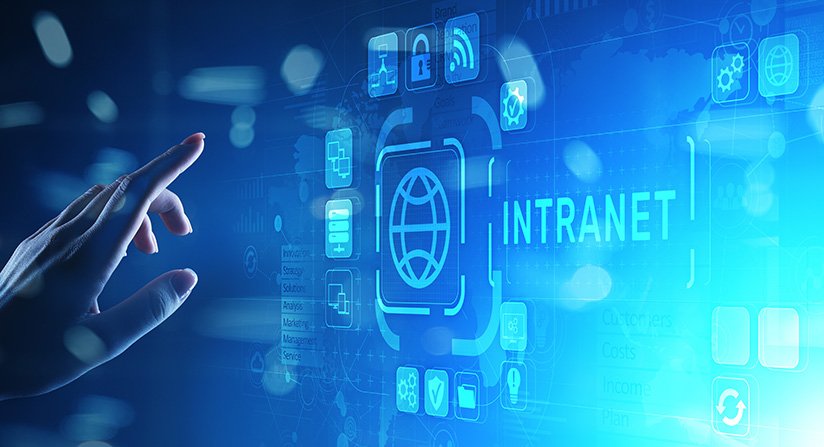
Consolidate Disparate Systems into SharePoint for Simplicity
Constant context switching is theenemy of productivity. Centralize tools and workflows by embedding or linking apps:
- Audit line of business systems and repositories
- Determine SSO and integration capabilities with SharePoint
- Weigh the pros and cons of embedding vs linking apps
- Develop integration roadmap prioritizing daily workflows
Convenience concentrates utility while presenting everything employees need daily in one intuitive place.
Structure Navigation to Align with Employee Expectations
Roadblocks rupture workflows. Guide users with familiar and expected pathways:
- Analyze most frequented sections and existing IA
- Mirror commonly used intranet patterns
- Use simple fly-out menus to display child pages
- Structure individual sites and pages according to audience needs
- Provide search as an omnipresent backup for times when users get lost
Smooth navigation nourishes adoption and sticky usage.
Ensure Accessibility While Chasing Visual Appeal
Glitzy flair shouldn’t ever impede core function. Optimize inclusive UX through thoughtful design:
- Mandate minimum 4.5:1 contrast ratios
- Provide alt text descriptions for all imagery
- Allow text resizing without breaking layouts
- Accommodate screen reader and keyboard navigation
- Validate accessibility with automated checkers
Beauty best serves when equitably accessible across the employee base.
Collaborate with Stakeholders to Align on Priorities
Dictatorial decisions flop. Inclusive design relies on engagement:
- Socialize proposed changes through community forums
- Crowdsource ideas from site administrators
- Empower champions to evangelize redesign
- Phase rollout to gather ongoing feedback
Consensus conveys transformation. Armed with these 8 tips, evolve your SharePoint from basic to best-in-class. Pair human-centered design with a bit of finesse for an optimal balance of killer aesthetics and utility.

