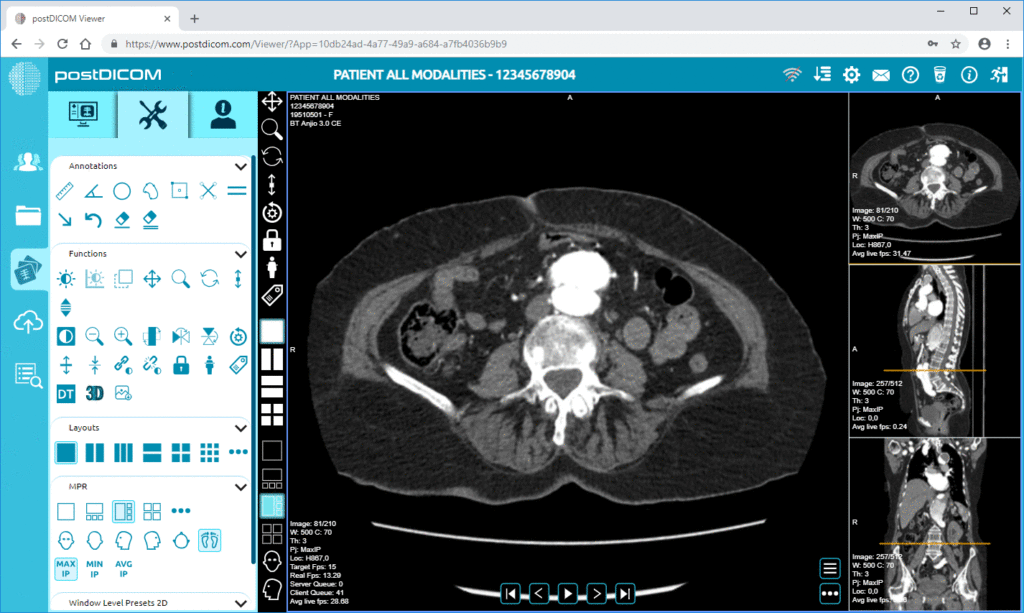When it comes to medical imaging, having the right tools to view and analyze DICOM (Digital Imaging and Communications in Medicine) files is crucial. DICOM viewers are specialized software that allows healthcare professionals to review and interpret medical images, such as X-rays, MRIs, and CT scans, with precision and accuracy. In this comprehensive guide, we will explore everything you need to know about DICOM viewer download, including how to download and use them effectively.
What is a DICOM viewer?
– A DICOM viewer is a software application designed to open, view, and analyze medical images in the DICOM format.
– It provides essential tools for adjusting image contrast, brightness, zooming, and measuring distances and angles within the images.
– DICOM viewers are essential for radiologists, physicians, and other healthcare professionals to make accurate diagnoses and treatment decisions.
Where can I download a DICOM viewer?
– There are several reputable sources for downloading DICOM viewers, including official websites of medical imaging software companies, open-source platforms, and app stores for mobile devices.
– Some popular DICOM viewers include OsiriX, Horos, RadiAnt, PostDIOCM, and 3D Slicer, which can be downloaded from their respective official websites.
– It’s important to ensure that the DICOM viewer you choose meets your specific needs in terms of image manipulation, compatibility with different operating systems, and regulatory compliance.
What are the key features to look for in a DICOM viewer?
– DICOM viewer should support a wide range of medical image formats, including DICOM, JPEG, and PNG, to ensure compatibility with various imaging modalities.
– Advanced features such as multi-planar reconstruction, 3D volume rendering, and fusion imaging can enhance the visualization and interpretation of complex medical images.
– User-friendly interface, fast loading speed, and intuitive tools for image manipulation and annotation are essential for an efficient and productive workflow.

How to effectively use a DICOM viewer for medical image analysis?
– After downloading and installing a DICOM viewer, it’s crucial to familiarize yourself with its user interface, tools, and functionalities through tutorials, user manuals, and online resources provided by the software developer.
– Practice using the DICOM viewer with sample medical images to gain proficiency in image manipulation, measurement, and interpretation.
– Collaborate with colleagues and seek guidance from experienced radiologists to further enhance your skills in utilizing the DICOM viewer for accurate diagnosis and treatment planning.
Conclusion
Downloading a reliable DICOM viewer is essential for healthcare professionals to effectively interpret and analyze medical images for patient care. By understanding the features, sources, and best practices for using DICOM viewers, you can ensure seamless integration of this powerful tool into your medical imaging workflow. Whether you’re a radiologist, physician, or medical student, leveraging the capabilities of a DICOM viewer can significantly improve the accuracy and efficiency of diagnosing and treating patients. Stay informed, stay updated, and make the most of the DICOM viewer download to enhance your medical imaging expertise.