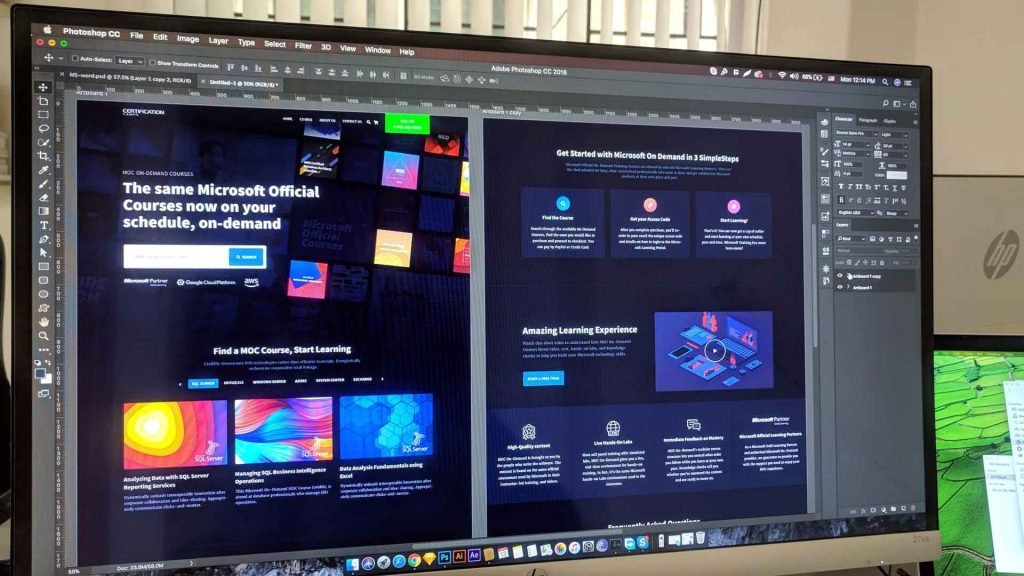1. Foxit Reader

Foxit Reader is second most popular PDF reader just behind the Adobe Acrobat Reader. It is the best replacement for Adobe Reader for PDF. It can do more than just read and open the PDFs, but it is a great editing software too. It has great leverage over other PDF readers because of its features and the most exciting thing about it is that it is free. However, other variants of the Foxit software are paid – like if you want free PDF to JPG converter, that’s not the place. It is a great tool for editing, viewing, signing and everything you would want in a PDF reader.
2. Sumatra PDF

Another free and open source software as an alternative to Adobe Reader is Sumatra PDF. The best lightweight PDF reader probably one of the lightest on your computer’s resources. Being the lightweight, it does compromise on things it can do. Its only worth 5MB comparing it with Adobe Reader which is over 100MB. Of course, it has limited features but if your work is just to view the PDF then it is definitely the best as it has fast load time and has great navigability.
3. PDF X-Change Editor

Even the free version packs the punch with a bunch of features. Paid version comes with more additional features. It performs the same things of viewing and editing as you would expect from a PDF reader but its most eye-catching feature is the OCR technology which allows to scan a printed software and then saves it into a PDF with editable text.
4. Javelin PDF Reader

Javelin is like Sumatra PDF; lightweight but low on features. It does let you annotate and bookmark the PDFs in addition to opening and printing encrypted documents. However, the speed at which it loads is amazing and it can handle complex PDFs very easily. Another best PDF reader for reading and printing.
5. Nitro Reader

Nitro Reader is another free yet popular PDF software that resembles too much with the MS Office. It does actually allow you to create PDF files other than viewing and editing. It also adds the feature of annotation, highlighting and sticky notes which are best for people who like to take notes from PDFs because it also lets you open multiple sections of the same PDF. Nitro Reader has a cloud system that stores your PDFs and the QuickSign feature that allows the author to secure their document by digitally signing them.
6. Google Drive
Probably the last place you would look to open your PDF files, but it does let you open and convert the PDF files. It can convert the PowerPoint presentations and the sheets into PDF, store and view them which makes it another alternative for the Adobe Reader.
7. Slim PDF
As its name suggests, Slim PDF Reader is the lightest entry on this list with only 1.4MBs. It is more often dubbed as the smallest active PDF Reader present for an operating system. The features are obviously limited but the way Slim PDF works for someone who only wants to read, print and take notes, this is the best one for them.
However, if you are looking for a free PDF to JPG converter, you should better try online converters. Search ‘free PDF to JPG converter’ or ‘free JPG to PDF converter’. You will have a list of converters that can change your PDF to Word, Excel, JPG, PNG, and other formats.